Here’s a question from yesterday (I’m paraphrasing):
I don’t do a very good job of keeping either Twitter or my Facebook status updated. Is there a way I can do both at the same time, or use Twitter to update Facebook?
Answer:
Twitter 110, which was developed more than a year ago, lists some options for this. One limitation though, and the reason I quit having Twitter automatically update my Facebook status, is that I tend to tweet a lot and often have replies, for example, that would not make sense to Facebook users who haven’t been part of the conversation. So my kids used to tell me, “Dad, your Facebook status is always really boring.” Or weird.
If you spend more time in Facebook, you can use the Twitter application within Facebook to send your tweets.
But here’s the way I currently prefer to work, using Tweetdeck. In Tweetdeck I can incorporate both of the Twitter accounts with which I work (@LeeAase and @mayoclinic) as well as my Facebook profile. That way I don’t have to be in Facebook or on the Twitter Web interface, but can update both simultaneously.
So I can select just to have updates sent to my personal Twitter account:
…or I can select to go both to Twitter and Facebook:
If I choose the latter, the Tweetdeck dashboard shows this:
And here’s what shows up on Facebook:
and on Twitter:
The nice part about having an application like Tweetdeck is that you can decide which messages are appropriate for which platform. And of course, as I say in Twitter 106 and in Twitter 152: Tweetcamp III, Tweetdeck or an application like it greatly increases your Twitter productivity.
I still don’t update my Facebook status as frequently as I should, but Tweetdeck makes it easier to keep the status updated without having to go to the Facebook Web interface.
How do you keep Twitter and Facebook statuses updated? Or do you even try to do both?
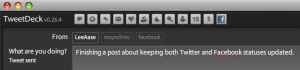
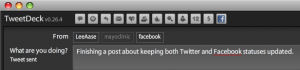
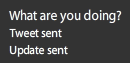

Lee,
Seesmic desktop does this as well, but IMO does a better job of not taking over your entire screen. Take a look.
Erik
Lee,
Great post. I’d like to add – based on personal experience – that pumping your Twitter updates to Facebook straight away can definitely ruffle some feathers. However, if you do want to selectively send some of your Tweets to Facebook so you don’t have to make a conscious effort to update it (I use TweetDeck too by the way), you can use Selective Twitter on Facebook and then just append #FB to the Tweets you want to use to update your status.
Dave
Lee —
So weird. Was just thinking about this in the shower this morning. I used to be religious about staying in touch on Facebook, and I loved it. Now I feel like it’s the old college friend I have a hard time keepin’ up with.
I would agree with Dave above. Before I knew the ins and outs of TweetDeck, I would often find a Facebook status updated by TweetDeck a little impersonal or spam-like — almost like receiving a Hallmark card in the mail without a personal message, just a signature. I would say TweetDeck prevents me from being a total ghost on Facebook for those non-Tweeters. So it’s still important to make an effort on both.
Good post.
E
What I have issues or rather time issues with is updating my health care organization’s Facebook Fan Page and Twitter. Tweetdeck is good for updating and monitoring our twitter account, but not fan pages.
Anyone have a way to streamline this?
I’ll gladly throw a couple into the mix here. I’m always searching for the most productive combination possible so as not to alienate my hard earned connections.
One key player, strictly for updating, is http://ping.fm … and, they recently update their servers. Now screaming fast. You can actually update 40+ social sites at once. And, more importantly, you can create groups/profiles. So, if you just want to update certain streams with certain info, add those profiles to your group and Ping that group as needed.
Also, a web-based competitor to TweetDeck is http://peoplebrowsr.com … very robust and no need to download and install the ap. This way, if you log in to your PeopleBrowsr from another computer, all your organizational work is present and accounted for. And… get this… you can update your Ping.fm account from within their system…as well as Twitter, Facebook, FriendFeed (now known as FaceFeed *LOL*)…and many, many others.
I know, I know… so many tools… so little time. Just remember, we’re all in the same boat. Together, we can figure out efficient ways of being productive online. Just imagine the possibilities!!
See you all around.
Warm regards,
Jim Canto
medXcentral