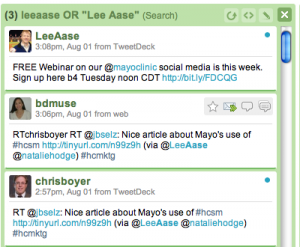I’m excited that we are on the verge of beginning the health care social media summit, which we are hosting at our Scottsdale, Arizona Mayo Clinic campus in collaboration with Ragan Communications. The pre-conference sessions start tomorrow, with the full conference kicking off on Monday.
I will be delivering the opening Keynote on Monday, and part of my role (and my goal) is to set the tone and provide pointers on how participants can have the best possible experience. I will be posting my slides for reference here on SMUG, but I wanted to start by offering some links and tips that I hope will be especially helpful for those who are newer to social media.
- Join Facebook. If you need some background, see the Facebook curriculum and particularly Facebook 101.
- Join the #MayoRagan09 group in Facebook.
- Write on the Facebook group’s wall, upload photos or videos, and start or participate in discussions.
- Join Twitter. You may find Twitter 101: Intro to Twitter and Twitter 102: Creating an Account helpful in getting started.
- Follow the #MayoRagan09 hashtag in Twitter in whatever way seems most convenient to you, whether it’s through a desktop application like Tweetdeck or a Web-based service such as Tweetchat, Hootsuite or CoTweet.
If you haven’t yet made plans to attend the summit, you can still sign up for the Webcast. Video recordings will likely be available for purchase following the summit. Meanwhile, please do join in the conversation via the means listed above.