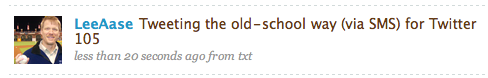It turns out that mainstream media still got the scoop on Sen. Obama’s choice for VP, despite the campaign promise to break the news to supporters first via SMS and e-mail. Here’s the AP story:
Obama’s decision leaked to the media several hours before his aides planned to send a text message announcing the running mate, negating a promise that people who turned over their phone numbers would be the first to know who Obama had chosen. The campaign scrambled to send the text message after the leak, sending phones buzzing at the inconvenient time of just after 3 a.m. on the East coast.
I guess if you’re a strong enough supporter to give your cell phone number to a political campaign, you’ll probably forgive both the broken promise and the 2 a.m. CDT message disrupting your sleep.
I hardly ever get into politics on this blog, but I was a political science major and worked for 14 years in politics and government. It’s hard for me to fathom that an announcement like this — the most important one of the campaign — would be leaked accidentally to the media after the campaign had made such a big deal about texting the choice to supporters first.
Disclosure: My political background is on the other side of the aisle, and I’ll be voting for the “Wrinkly, White-Haired Guy.” And I’m thinking our Minnesota Governor, Tim Pawlenty, will be his running mate.
I have been interested, though, in how Sen. Obama’s campaign has used social media, but I haven’t wanted to give my e-mail address or cell phone number to the campaign to experience it directly. You can’t even get into his Web site without providing your e-mail.
So this is a call for someone to join the SMUG faculty as Associate Professor and do an analysis of the Obama campaign’s use of social media. I’m sure that among our 150+ SMUGgles we have several who received that early-morning SMS. If you’ve experienced the on-line Obama campaign first-hand and would like to write a post about what strategies and tactics you think have been most effective, you can become an Associate Professor in the SMUG Department of Political Science.
If anyone else wants to write a post about Sen. McCain and the RNC’s use of social media, or any of the other campaigns’ activities (such as Ralph Nader’s or Cynthia McKinney’s), those would be welcome, too.
Ground Rules: This will not be a discussion of the merits of candidates or their policy positions. There is no lack of sites where those debates are already taking place, both on the right and the left. The SMUG discussion will about how the campaigns and their supporters are using social media tools.
Apply for a Associate Professor position via e-mail at the address listed in the “Contact the Chancellor” sidebar item.
If you just want to share your brief impressions of the campaigns’ use of social media, you can put those in the comments below. Same ground rules apply.