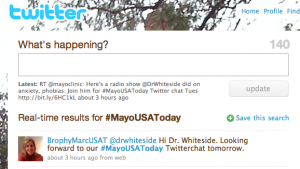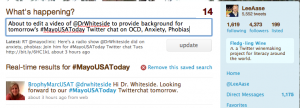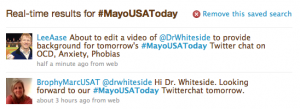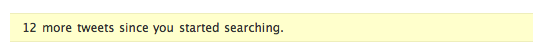[ratings]
Note: This post is specifically intended to help USA Today readers who are new to Twitter so they can participate in our #MayoUSAToday Twitter chats. For more introductory information on Twitter, see the Twitter curriculum.
Update: This week’s #MayoUSAToday Twitter chat is on concerns about memory loss. Join us from 1-2 p.m. ET on Thursday, Sept. 16.
In Twitter 115: 5 Benefits of Twitter Chats, I discussed why you would want to create (or join) a Twitter chat. Twitter 116 takes you through the how.
Prerequisite: It seems obvious, but to join a Twitter chat, you need to have a Twitter account. If you don’t have one yet, go to Twitter 102 for step-by-step guidance.
3 Steps to Twitter Chats
1. Go to Twitter.com and search for your desired hashtag. This applies whether you are joining an existing chat (like #MayoUSAToday) or creating one of your own. If you’re starting your own chat, your goal for this step is to find a tag that hasn’t previously been used.
2. Save your search for easy reference. When you see your search results for a chat you’re joining (like our Mayo Clinic/USA Today chat) you will see a “Save this search” link:
…right next to the “Real-time results for #(name of hashtag)”
When you click the “Save this search” link, you will add that search query to your list of saved searches, like this:
3. Use the hashtag in a Tweet to start or join the conversation. Here is an example of a tweet I did as part of the #MayoUSAToday chat (click to enlarge):
…and then after refreshing the page, you’ll see that the tweet shows up in the thread:
That’s really all there is to it. When the chat starts, just click on your saved search link and wait to see what tweets show up. You should occasionally see a yellow bar at the top of your search results that looks something like this:
Just click that yellow bar and the new tweets will show up. To reply to any of them, just hit the reply arrow next to the tweet…
…and be sure to add the #MayoUSAToday hashtag to your tweet so it will be included in the conversational stream.
There are other ways to participate in a Twitter chat, such as through desktop clients like Tweetdeck or smartphone clients like Tweetie or Twitterberry, but for Twitter beginners this is the simplest way, just using the main Twitter Web site.
Is this clear? Do you have other questions about how Twitter chats work?
Assignment:
- Add the #MayoUSAToday chat to your saved searches, using the first two steps listed above.
- For extra credit, join the conversation if you find this week’s topic interesting.